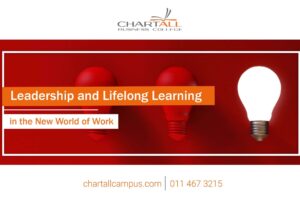6 Tips to Effectively Manage Your Online Meetings
6 Tips to Effectively Manage Your Online Meetings
Meetings, despite often being the bane of people’s work-life, are a necessary evil. They can add value or become time-consuming and frustrating. In the new world of work, the number of meetings we attend has risen substantially, even before the COVID-19 pandemic.
According to Global Analytics (2020), regular work-at-home in the US has grown 173% since 2005. Closer to home, Dimension Data says that in 2017, “42% of organisations in South Africa have employees working from home full-time… with 67% saying they will have employees working from home full-time within the next two years.” (BusinessTech, 2017).
The pandemic has launched us into a world of remote work and web conferencing, whether we were ready for it or not. Here are 6 tips to effectively manage your online meetings:
1. Set an agenda
‘Why?’ is the first step in setting up a meeting. Time is valuable and screen-fatigue is real, it is important to ensure that the purpose of the meeting is clear so that it can be as efficient as possible. Create an agenda to convey the purpose of the meeting, ensuring people stay on track during its duration. Where relevant, your participants should also have input in adding to the agenda. This brings me to my next tip;
2. Invite the right people
Understanding the purpose of the meeting will help you discern who the required participants should be. Decision-makers and those involved in implementation are a good start. Remember, you may not want the whole team “out of office” and tied up in a meeting.
3. Choose the right technology
Choosing the correct medium for your organization is vital. You need to consider accessibility, cost, security, and user-friendliness in making this choice. There are several meeting platforms available, choose wisely.
4. Setting up
Although set-up will not occur in the traditional sense – with chairs and tables, water, and mints – you do need to factor in time to set-up your virtual boardroom. Check your internet connection and if your device’s video and audio works. Get all your required documents or slides ready and make sure you know how to share them during the meeting. Lastly, ensure you set-up your surrounding environment. It must be appropriate, the last thing you want is to undermine your professionalism by having toys or washing in your background.
5. Appoint a chairperson
The meeting organizer will often be the person leading the meeting. Having a chairperson or host assists in summarising ideas, ensuring all participants get an opportunity to share their thoughts and keeping people focused on the purpose of the meeting. The chairperson can ensure all formalities are followed in more important meetings, like participants keeping their cameras on to avoid multi-tasking and non-participation.
6. Make connections
A good suggestion for online meetings is to encourage participants to keep their video on. This prevents them from multi-tasking and encourages engagement. It’s harder to check emails or make a phone call when everyone is watching you. It also ensures that you are still building relationships through personalized connections.
Most meetings have moved from a boardroom to a digital space. Although some aspects have changed, there are fundamental procedures that can help you run useful meetings. I hope these 5 tips to effectively manage your online meetings have been helpful.
References
BusinessTech, 2017. More SA employees expected to work from home full-time. [Online]
Available at: https://businesstech.co.za/news/it-services/187615/sa-companies-expect-employees-will-work-from-home-full-time-within-2-years/
[Accessed 24 February 2021].
Global Workplace Analytics, 2020. Latest Work-At-Home/Telecommuting/Mobile Work/Remote Work Statistics. [Online]
Available at: https://globalworkplaceanalytics.com/telecommuting-statistics
[Accessed 24 February 2021].